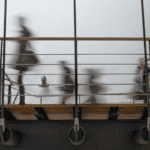In less than a decade, digital tools have ceased to be a competitive advantage and have become a necessity for thousands of people around the world. Including not only network and digital marketing experts, but also students and teachers who use the various tools to make education much more comfortable.
Nowadays, there are many digital technologies whose interface is extremely simple, ideal for beginners. For this reason, we are going to mention the 5 best digital tools for beginners that exist, the important thing in each one is to know its purpose and functionality. Because in this way you will get the best out of it.
Canva
At the top of our list we have Canva, a graphic design and image composition website that offers online tools for the creation of designs, whether for leisure or professional use. Their approach is based on offering users a freemium service that can be used for free, with the alternative of paying for advanced options.
This digital tool is perfect for all amateur designers, as well as for the more experienced. Among the designs that can be created in Canva are logos, business cards, posters and infographics. As well as flyers, programmes, covers, brochures, invitations, calendars, social media posts and more.
It is currently one of the most widely used tools by students for educational activities, and is very well accepted.
Figma
Figma is a web prototyping tool and vector graphics editor that is hosted on the web, so any project can be shared with a team to make modifications on the same workbench. This tool works in the cloud, but there is an application that can be downloaded to the computer if desired.
The difference between Figma and other digital prototyping tools is that it takes on all the advantages of a document in Drive or Docs.
Da Vinci
Da Vinci is a computer programme whose purpose is video editing, adjusting perfectly to the needs of a beginner and a professional in the audiovisual sector.
On a platform like Da Vinci you will find editing tools, editing, effects and free animations, as well as titles, subtitles, audio mixes. So that it is unnecessary to resort to another programme to achieve the editing and export of the final video, as it can be published directly on Vimeo, YouTube and social networks.
As a video editor, Da Vinci is very complete and powerful, being available for Windows, Mc and Linux, without any kind of limitation or watermark. Most needs are covered by the free version, although you can get a paid version with some advanced features if you want.
Unsplash
There is no better place on the web to share and download royalty-free, high-resolution photos than with Unsplash. This is a site that only publishes photos licensed under Creative Commons Zero. Which means that they are free to copy without the need for permission from the owner.
Trello
Trello is an office software for collective activity management and project management. It is a computer programme used to organise information in simple visual formats to facilitate the completion of tasks. This digital tool makes the work of teams easier, as it organises information very well through an interactive interface with respect to a goal or work plan to be fulfilled.
Therefore, Trello works by creating intelligent and intuitive means of communication based on clear visualisations of the data to be transmitted. Among its functionalities, creative resources and brainstorming tools stand out, the best of all is that it gives an account of the progress of the fulfilment of a plan. Helping in the management of small or large tasks.
¡Haz click para puntuar esta página!
Es muy importante para nosotros que puntúes nuestro trabajo para poder seguir mejorando. Tus opiniones ayudan al resto de estudiantes a encontrar nuestra página web.